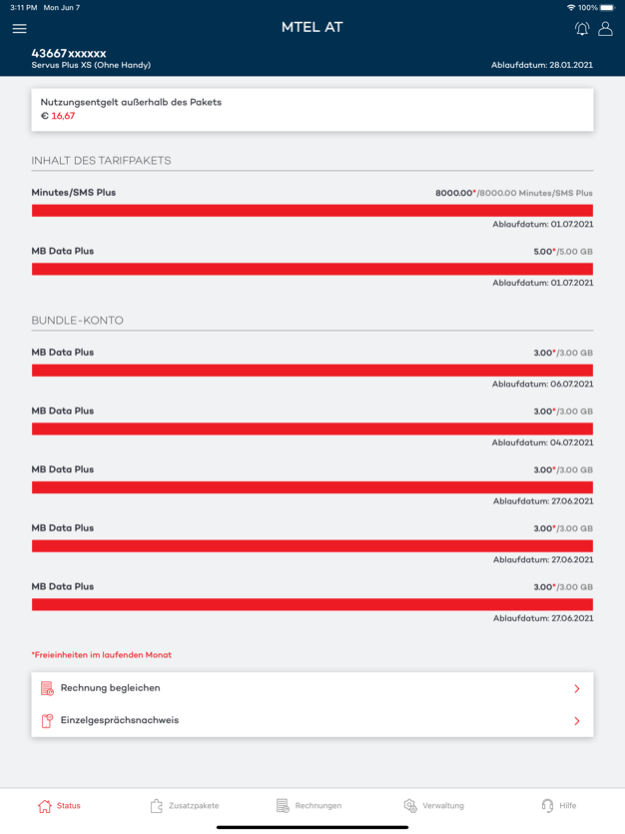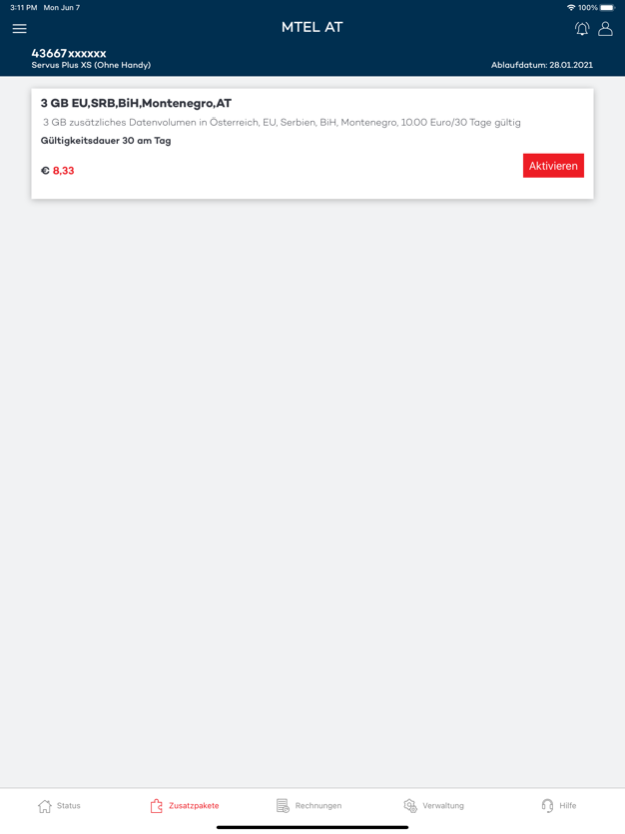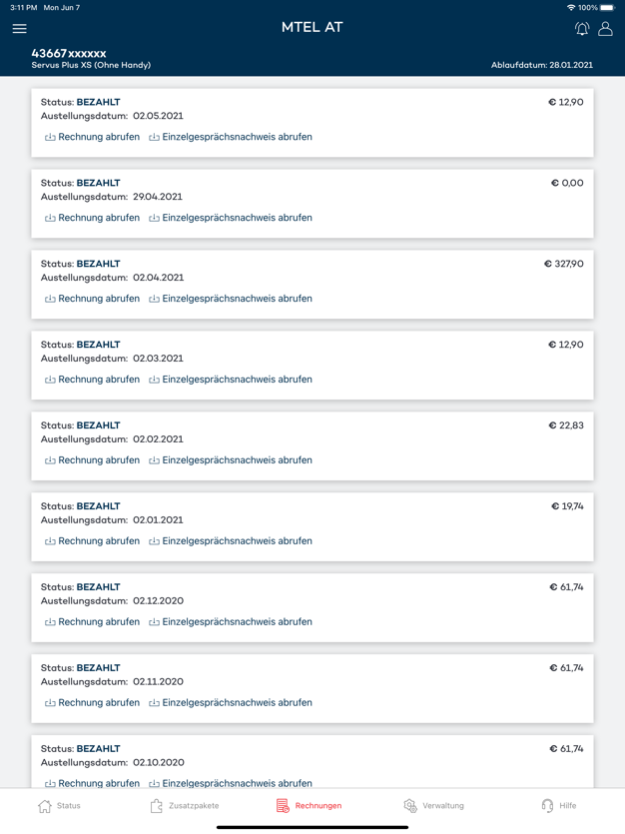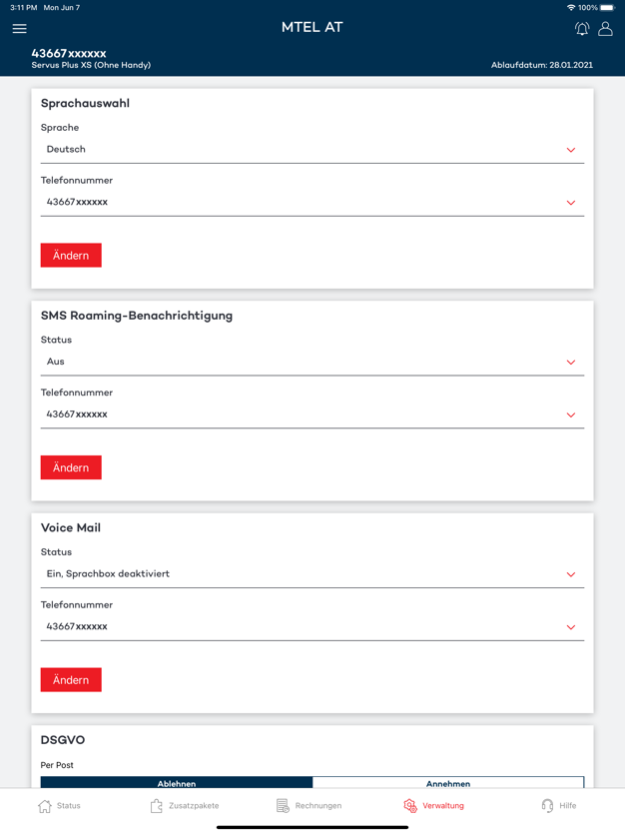Mein Mtel Austria 3.0.6
Continue to app
Free Version
Publisher Description
With Mein MTEL Austria, you have an overview of your free units, costs, and bills, no matter where you are. You can instantly see the consumption of your included allowances, the current cost status, as well as bills and the most important product information and offers.
The Mein Mtel Austria features in detail:
- Insight into the costs incurred during the current billing period.
- Insight into the remaining free units (minutes, SMS, data volume) in the current billing period.
- Access to the latest bills and itemized call lists.
- Payment of open bills.
- Online top-up of prepaid credit.
- Activation of tariff packages.
- Activation of additional packages.
- Details about existing contracts and bills.
- And much more...
You can use the app both via Wi-Fi and for free through your data package. Using the app does not incur additional data usage costs, provided you are within the MTEL mobile network (roaming charges apply according to the current roaming price list). Registration with your phone number is required for use.
"Mein Mtel Austria" is the official app of MTEL Austria GmbH. MTEL Austria takes no responsibility if the user installs and uses other apps with similar functionality. MTEL expressly advises its customers not to use and disclose usernames and passwords developed and provided by other sources in the apps.
Mar 22, 2024
Version 3.0.6
Small fixes and improvements
About Mein Mtel Austria
Mein Mtel Austria is a free app for iOS published in the System Maintenance list of apps, part of System Utilities.
The company that develops Mein Mtel Austria is m:tel austria. The latest version released by its developer is 3.0.6.
To install Mein Mtel Austria on your iOS device, just click the green Continue To App button above to start the installation process. The app is listed on our website since 2024-03-22 and was downloaded 1 times. We have already checked if the download link is safe, however for your own protection we recommend that you scan the downloaded app with your antivirus. Your antivirus may detect the Mein Mtel Austria as malware if the download link is broken.
How to install Mein Mtel Austria on your iOS device:
- Click on the Continue To App button on our website. This will redirect you to the App Store.
- Once the Mein Mtel Austria is shown in the iTunes listing of your iOS device, you can start its download and installation. Tap on the GET button to the right of the app to start downloading it.
- If you are not logged-in the iOS appstore app, you'll be prompted for your your Apple ID and/or password.
- After Mein Mtel Austria is downloaded, you'll see an INSTALL button to the right. Tap on it to start the actual installation of the iOS app.
- Once installation is finished you can tap on the OPEN button to start it. Its icon will also be added to your device home screen.